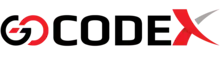In the ever-evolving world of digital marketing and SEO, Google Search Console stands out as an indispensable tool for webmasters, SEO professionals, and business owners alike. But what exactly is Google Search Console, and why is it so crucial for your online presence? This comprehensive guide will delve into the depths of Google Search Console, exploring its features, benefits, and how it can dramatically improve your website’s performance in search results.
Understanding Google Search Console
Google Search Console, formerly known as Google Webmaster Tools, is a free web service provided by Google that helps you monitor, maintain, and troubleshoot your website’s presence in Google Search results. It’s a powerful platform that provides insights into how Google views your site and how you can optimize it for better search performance.
Key Features of Google Search Console
1.Performance Report
The Performance report is one of the most valuable features of Google Search Console. It provides detailed data on:
- Queries: The search terms that drove traffic to your site
- Pages: Which of your pages received the most clicks from search results
- Countries: Where your search traffic is coming from geographically
- Devices: Whether users are accessing your site via desktop, mobile, or tablet
This data helps you understand what content is resonating with your audience and where you might need to improve.
2. Index Coverage Report
This report shows you which pages on your site have been indexed by Google and which ones haven’t. It also highlights any indexing errors, helping you identify and fix issues that might be preventing your pages from appearing in search results.
3. Sitemaps
Google Search Console allows you to submit and monitor your XML sitemaps. This ensures that Google can find and crawl all the important pages on your site.
4. Mobile Usability Report
With mobile-first indexing now the norm, this report is crucial. It highlights any mobile usability issues on your site, such as text that’s too small or clickable elements that are too close together.
5. Links Report
This report provides valuable information about both your internal and external links. You can see which sites are linking to you the most and what your most linked content is.
6. Manual Actions Report
If Google has manually penalized your site for violating their guidelines, you’ll see it here. This report is crucial for maintaining your site’s health in Google’s eyes.
7. Security Issues Report
Google Search Console will alert you to any security issues it detects on your site, such as hacking or malware.
Benefits of Using Google Search Console
- Improve Search Visibility: By understanding how Google sees your site, you can make informed decisions to improve your search rankings.
- Identify and Fix Website Issues: Google Search Console alerts you to crawl errors, mobile usability issues, and security problems, allowing you to fix them promptly.
- Understand User Behavior: The performance report gives you insights into what users are searching for and which of your pages are attracting the most clicks.
- Optimize Content: By seeing which queries are driving traffic to your site, you can tailor your content to better match user intent.
- Monitor Backlinks: The Links report helps you understand your link profile and identify potential link-building opportunities.
- Improve Mobile Experience: With the Mobile Usability report, you can ensure your site provides a great experience for mobile users.
Stay Informed: Google Search Console sends you alerts about critical issues, ensuring you can address problems quickly.
How to Set Up Google Search Console
Setting up Google Search Console is a straightforward process:
- Go to the Google Search Console website and sign in with your Google account.
- Click ‘Add property’ and enter your website’s URL.
- Verify ownership of your site. Google provides several methods for this, including:
- Uploading an HTML file to your website
- Adding a meta tag to your site’s homepage
- Using your Google Analytics or Google Tag Manager account
- Once verified, Google Search Console will start collecting data about your site.
Best Practices for Using Google Search Console
- Regular Monitoring: Check your Search Console data regularly to stay on top of your site’s performance and any potential issues.
- Address Issues Promptly: If Google flags any problems with your site, address them as quickly as possible to maintain your search rankings.
- Use the URL Inspection Tool: Before publishing new content, use this tool to see how Google views your page and if there are any indexing issues.
- Submit New Content: After publishing new or updated content, use the ‘Request Indexing’ feature to ask Google to crawl it quickly.
- Analyze Performance Data: Regularly review your performance data to identify trends and opportunities for improvement.
- Monitor Core Web Vitals: Use the Core Web Vitals report to ensure your site is meeting Google’s page experience standards.
- Leverage the Links Report: Use this data to inform your link-building strategy and identify potential toxic backlinks.
Advanced Tips for Google Search Console
- Connect with Google Analytics: Linking your Search Console and Google Analytics accounts provides even more comprehensive data about your site’s performance.
- Use the International Targeting Report: If you have a multinational site, use this report to set your target country and manage hreflang tags.
- Leverage the Removals Tool: Use this to temporarily hide pages from search results or remove outdated content from Google’s index.
- Experiment with Content: Use the performance report to identify high-impression, low-CTR queries, and optimize your content to improve click-through rates.
- Monitor Featured Snippets: The Search Console can show you which of your pages are appearing as featured snippets, helping you optimize for these coveted positions.
Common Issues Detected by Google Search Console
- Crawl Errors: Pages that Google’s bots can’t access.
- Mobile Usability Issues: Problems that make your site difficult to use on mobile devices.
- Security Issues: Detected malware or hacking attempts.
- Manual Actions: Penalties applied by Google for violating webmaster guidelines.
- Indexing Issues: Problems preventing Google from properly indexing your content.
The Future of Google Search Console
As search evolves, so does Google Search Console. Recent and upcoming features include:
- Web Stories Report: Insights into the performance of your Web Stories.
- Page Experience Report: Detailed information about your site’s Core Web Vitals.
- Enhanced Performance Report: More detailed data about your site’s search performance.
Conclusion
Google Search Console is an invaluable tool for anyone serious about improving their website’s search performance. By providing direct insights into how Google views and interacts with your site, it enables you to make data-driven decisions to optimize your online presence.
From identifying technical issues and security threats to understanding user behavior and search trends, Google Search Console offers a wealth of information that can guide your SEO strategy and help you achieve better visibility in search results.
At GoCodex, we understand the power of Google Search Console and how to leverage its insights for maximum impact. Our team of SEO experts uses this tool, among others, to develop comprehensive, data-driven strategies that boost our clients’ search visibility and drive meaningful results.
Ready to unlock the full potential of your website with expert use of Google Search Console? Contact GoCodex today to learn how our SEO services can help your business thrive in the competitive digital landscape.